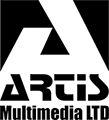ADA System Crystal Report Integration Module enables integration of with Crystal Report Designer , using its numerous capabilities. The number of reports that can be designed and added into the application is unlimited. ADA System allows design of canned reports and save them for continuous use on a regular basis.
Data Access
Crystal Reports provides broad data connectivity options making it easy to access enterprise data and satisfy end user information requirements. Whether you require access to databases, files, logs, application systems (CRM, ERP, etc.), or program elements, you can use Crystal Reports.
More than 35 data drivers. Access virtually any data with native, ODBC, OLE DB, and JDBC connectivity to relational, OLAP, XML, legacy, and enterprise data sources including, Oracle, IBM DB2, Sybase, Microsoft SQL Server, and Informix.
Custom data. Access user-defined (in-memory) application data by connecting to JavaBeans, ADO.NET, and COM Data Providers.
Tight control over database connectivity. Write your own SQL commands or use the Crystal Reports proven query generation capabilities for flexible control over database connectivity.
Multi-data source access. Connect to a unique data source or combine multiple data sources in one report.
XML support. Integrate Crystal Reports with your B2B or B2C applications via XML data access or export.
Unicode support. Use Unicode strings to display data stored in almost any language and present multiple languages in a single report.
Formatting and Design
Crystal Reports offers a high degree of flexibility and control over how data is presented and formatted.
Visual report designer. Quickly design interactive reports using an intuitive, drag-and-drop interface and object-oriented explorers.
Experts and wizards. Use optional experts and wizards to simplify common reporting tasks such as connecting to a data source, selecting, grouping, sorting, and summarizing data.
Any report type. Create virtually any report you need including cross-tab, conditional, top N/bottom N, summary/drill-down, form, mailing label, OLAP, and subreport.
Charting and mapping. Increase the graphical impact of your reports by choosing from a wide variety of map and chart types including bar/3D bar, pie/doughnut, line, Gantt, gauge, funnel, XY scatter, ranged map, dot density map, and more.
Reusable report objects. Expedite the report design process by storing key report objects—including text objects, SQL commands, bitmaps, and custom functions (formulas)—in a central managed library (provided in Crystal Enterprise) for sharing, reuse, and single-point updating across multiple reports.
Customizable templates. Spend less time formatting individual reports. Design and apply customized templates that specify standards in formatting and logic—including data access operations—to ensure design consistency across reports. You can even use existing reports as templates.
Powerful formula language. Use the extensive formula language in Crystal Reports with over 160 built-in and user-defined functions and operators to tightly control report formatting, complex logic, and data selection. A call-stack makes debugging data-level errors easy. A formula extractor and formula workshop are also included.