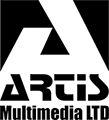The applications are deployed using wizard-based tools. Generation of a new application or modification of existing ones is carried out by the system managers that are trained for this purpose. The document library, for example, is a basic application component. Every document in the library is accompanied by an index that enables rapid retrieval of documents, as well as, generation of queries and reports using the system’s database. The system manager determines indexing fields for documents in the various libraries, including number and type of fields. No limits are imposed on the quantity of library’s indexing data or the number of system libraries, queries and applications. The system is essentially supplied with the potentialities but no pre performed configuration. The organization adds applications as needed, using the system tools. At each stage, one may add or modify the library structure, create hierarchies among libraries and add document libraries as required by needed applications.
ADA System manages its stored documents in document libraries. The system administrator defines the libraries’ configurations according to the structure that each particular application requires. An index is attached to each document enabling swift retrieval of documents and performance of queries and reports from the system’s database. The user determines the parameters of the document’s index within the libraries. At any given time, data fields can be added or taken off the libraries governed by the given security parameters. Hierarchies between libraries can be created and document libraries can be added to meet the application requirements while utilizing the tools embedded in the system. Easy to use wizards, to ensure swift system handling and control, perform design and changes.
The system features filing of scanned material, images, photographs, drawings, etc. in the system’s document libraries. Various ISIS and TWAIN scanners can be operated through the system. ADA System supports single and batch image scanning. It is possible to view single pages or all the pages of a document consecutively. The built-in system viewer provides many options amongst rotating, flipping, magnifying, scaling, panning, deskewing, and thumbnails presentation and manipulation. The system enables printing of the scanned images with or without a cover page. The system supports over 60 different image file formats (TIFF, JPEG, BMP and many others).
You can apply tags and notes to documents that you want to easily track and remember and make it easier for users to find relevant content. Furthermore, the system supports the adding of annotations onto the scanned image. Annotations are comments, sticky notes, arrows, line and other graphical elements that are presented on the image. Placing them on the image does not affect the original document. The annotation can be view or hide using the system built-in viewer. Images can be printed with or without the annotation upon user decision.
The system enables filing MS-Office documents in the document libraries. The documents may be generated from within the system or imported from elsewhere. Using the indexing facilitates easy retrieval and orderly back up of Office documents. It is possible to set entry of the indexing parameters of a document prior to initiating the work on it as mandatory procedure. The system manages Office document templates according to the different users. An option exists of automatically embedding information into Word documents upon their launching from within the ADA System. The system offers convenient and direct interfaces for saving documents originated in any Office application. The system is able to keep files from any other computerized application. Easy saving of files such as e-mails and attachments is possible very conveniently.
The system offers archiving and retrieval of PDF, HTML and textual files and a wide variety of files generated by other applications such as vector files from CAD applications, audio and video files, etc. The system has no limit of types of files it can handle. ADA System supplies its own viewers for most applications, while in other cases it launches the original application showing the retrieved file.
Documents can be created using ADA System while activating the scanner or launching an office template. Documents can be created externally and uploaded onto the system. Documents can be uploaded using an upload window or using a simple drag-and-drop method form the desktop or mail interface or from any other application which supports the dragging of a file. Documents can be saved directly to the ADA System from an external application interface using the “Save as” option while saving the file to “My ADA” folder. The ADA System monitors “My ADA” folder and any file saved to this folder will be handled completely with an indexing window and then saved in the system.
Rich query tools are available to retrieve your needed documents very fast. The system enables document retrieval in an array of methods that are defined and set up by the system administrators. Complex queries are set up using combined simple queries that enables the use of a drill-down mechanism. The entire queries and document retrieval mechanism are subject to the rules of access control.
The system manages content versions for editable documents – such as Office documents, RTF, PDF, Text, etc. The system maintains a new content file when a new version is created. The system enabled an exclusive update for a document until published by the user. It is also possible to block updates of a document in its final version.
The system provides a check-in/check-out feature allowing a user to update a document exclusively. The check-in/check-out function is very helpful in a collaborative environment as it prevents team members from overwriting each other’s change. All other document actions like view/print/send etc. are available for other users while the document is checked-out. When working with version control the check-in action will create a new version.
Using the ADA System flexible library design tool, the system admin can define forms with different structures to be filled up by the users. The form can accommodate many fields of any type and can be built with several pages divided by tabs. Once generated the form can be automatically routed on a workflow processes. Unlimited number of documents can be attached to the from on creation or while being processed by different users. All modifications done on form, while being processed, by any authorized user are registered using the ADA System audit trail mechanism.